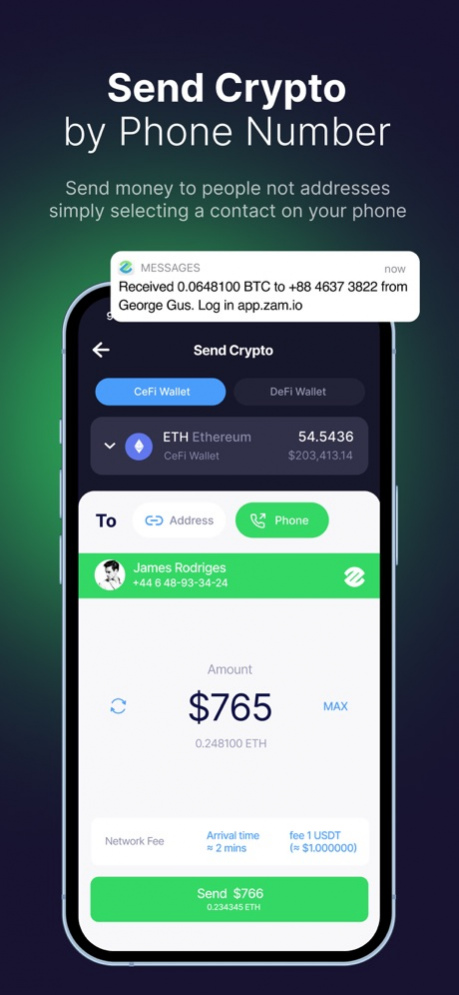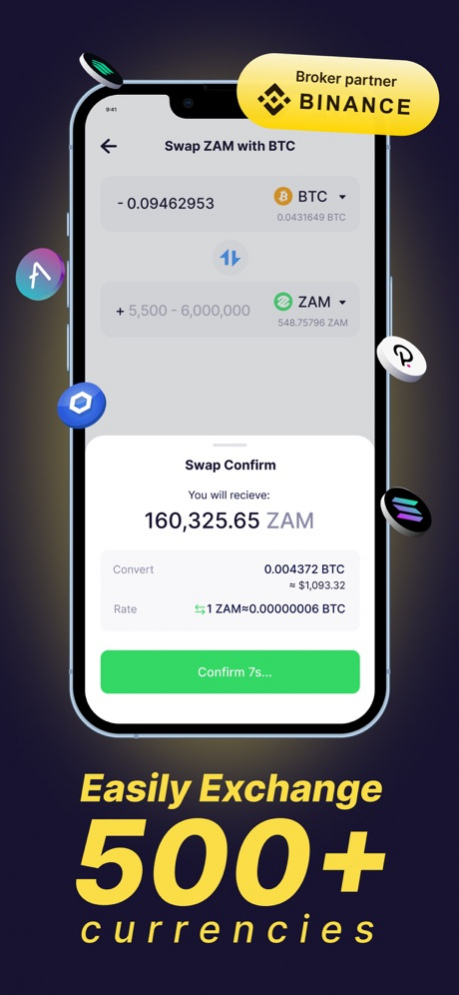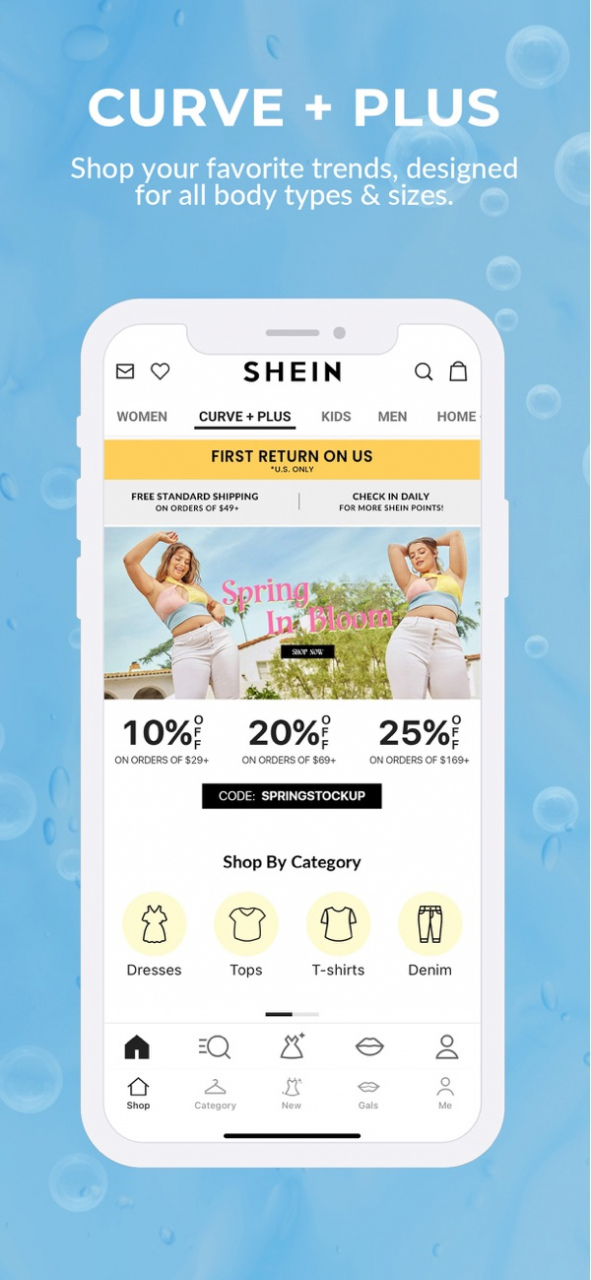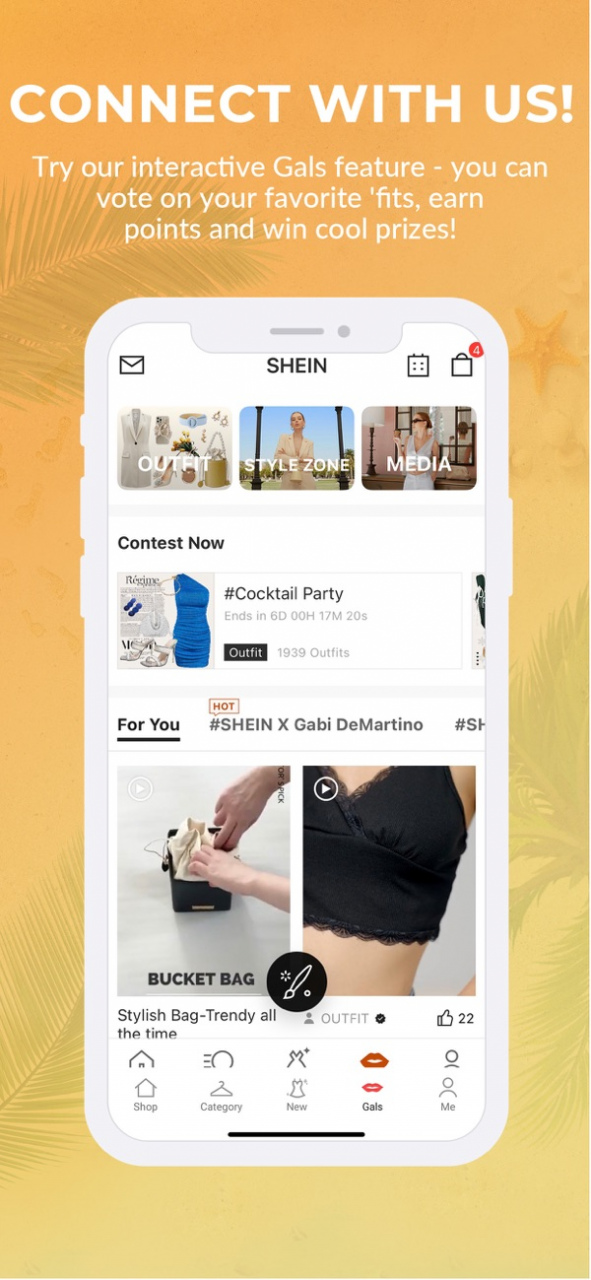ZamWallet Crypto, DeFi, Invest 3.1.2
Free Version
Publisher Description
ZamWallet is a CeFi, DeFi and Invest crypto wallet that contains 500+ cryptocurrencies with liquidity from Binance. Users have access to ready-made investment portfolios managed by experts, as well as cryptocurrency transfers by phone number and much more.
Get the easiest and fastest access to the cryptocurrency markets. Buy ready-made investment portfolios compiled by experienced traders who will take care of your assets. Enjoy a secure crypto wallet protected by the world's most advanced methods.
Zamio's all-in-one wallet for CeFi and DeFi combines the best features of both technologies in one easy-to-use app to instantly buy, send, and exchange 500+ cryptocurrencies.
investment portfolios >
Get access to the best stock portfolios built by trading experts based on ongoing industry analysis, risk assessment and historical data.
defi wallet >
Create your own wallet on several blockchains at once - Ethereum (ERC 20), Binance Smart Chain (BSC), Polygon, Avalanche, Fantom and Cronos. Import your own wallet by seed-phrase or Private-Key, add any kind of tokens to the smart contract address.
buy cryptocurrency by card >
(Temporarily disabled) Buy Bitcoin (BTC), Ethereum (ETH), Ripple (XRP), Binance Coin (BNB), Tether (USDT), Dogecoin (DOGE), Polkadot (DOT), Litecoin (LTC), Cardano (ADA) , Stellar (XLM), Binance USD (BUSD), Solana (SOL), Polygon (MATIC), Avalanche (AVAX), Chainlink (LINK), yearn.finance (YFI), UniSwap (UNI), PancakeSwap (CAKE), 1INCH and more than 500 of the most popular tokens in the world using a bank card.
exchange cryptocurrencies >
Easily and instantly exchange crypto in seconds with an intuitive interface with liquidity and security from Binance.
send cryptocurrency to phone number >
Send money to people, not addresses. Sending cryptocurrency is as easy as selecting a number from your contact list.
get id verification in minutes >
KYC verification is simple and fast, without complicated procedures. ZamWallet uses your phone's camera to scan documents and facial biometrics to verify your identity in minutes.
world class safety >
Store and trade your tokens with the security of the world's most advanced security methods. High Liquidity: Get the best bids and best spreads with the liquidity provided by Binance.
Learn all about cryptocurrency and blockchain. Enrich your knowledge of the industry and become the best trader. Find out information about the crypto market and all the latest news in our Babylon crypto academy.
Earn interest on cryptocurrencies, earn cashback on exchange transactions, or grow your crypto portfolio with DeFi farming, liquidity pool mining, and MasterNode staking. Invite friends and get rewards.
Aug 19, 2022 Version 3.1.2
In this update, the development team stabilizes and extends the functionality of the application:
+ Updated the design of the home page
+ Onboarding design changed
+ DeFi wallet network tags added
+ Added display of transactions by phone number
+ Added coin switch to send screen
+ Updated some screens with pull-to-refresh
+ Added ranking of Market Trends investment portfolios
+ over 50 bug fixes
About ZamWallet Crypto, DeFi, Invest
ZamWallet Crypto, DeFi, Invest is a free app for iOS published in the Accounting & Finance list of apps, part of Business.
The company that develops ZamWallet Crypto, DeFi, Invest is ZAMZAMTECHNOLOGY OU. The latest version released by its developer is 3.1.2.
To install ZamWallet Crypto, DeFi, Invest on your iOS device, just click the green Continue To App button above to start the installation process. The app is listed on our website since 2022-08-19 and was downloaded 0 times. We have already checked if the download link is safe, however for your own protection we recommend that you scan the downloaded app with your antivirus. Your antivirus may detect the ZamWallet Crypto, DeFi, Invest as malware if the download link is broken.
How to install ZamWallet Crypto, DeFi, Invest on your iOS device:
- Click on the Continue To App button on our website. This will redirect you to the App Store.
- Once the ZamWallet Crypto, DeFi, Invest is shown in the iTunes listing of your iOS device, you can start its download and installation. Tap on the GET button to the right of the app to start downloading it.
- If you are not logged-in the iOS appstore app, you'll be prompted for your your Apple ID and/or password.
- After ZamWallet Crypto, DeFi, Invest is downloaded, you'll see an INSTALL button to the right. Tap on it to start the actual installation of the iOS app.
- Once installation is finished you can tap on the OPEN button to start it. Its icon will also be added to your device home screen.